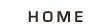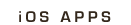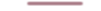iOS App Support
Below are introductions to our iOS apps, along with links to more detailed user guides. If you have questions not answered by the user guides, new feature or enhancement requests, or to report a problem, please contact support.
Who Owes What
 This is a quick guide to use of the four modules in this application: IOU, Whose Turn, Tip Calculator and Check Split. For more detailed information, please see the manual for each module, linked at the bottom of each section below.
This is a quick guide to use of the four modules in this application: IOU, Whose Turn, Tip Calculator and Check Split. For more detailed information, please see the manual for each module, linked at the bottom of each section below.
Please rate this app in the app store!
IOU
The IOU application allows you to track your borrowing and lending with one or more friends over time. Each set of transactions with one person is known as an IOU thread. You may add a person from your contacts or enter a name that is not in your address book. Once you've created a new thread with someone and entered the first transaction, in the future you will add a new entry whenever you borrow from or lend to that person. The program tracks your overall status (who owes whom how much) with each person and your overall status (net amount owed or net amount owing).
At any time, you can e-mail the current status of your debts/loans with someone from that IOU thread screen. When you are ready to zero out the thread, use the Resolve button. The program will explain who has to pay how much to whom to close out the thread. Once confirmed, the closed thread can be viewed in the History section.
Whose Turn
Use this module when you take turns paying for (or otherwise taking care of) some regular event with someone, without needing to track the actual amounts - for instance, if you take turns with someone paying for happy hour or takeout, create a new Whose Turn thread with that person. The next time you meet for happy hour or order takeout, just hit the Mark Turn button and confirm who is covering this round.
Obsolete threads can be closed out and viewed in the History section, although in this case there is no final transaction (paying off money owed, as in the IOU module).
Tip Calculator
This module is designed to quickly calculate a restaurant bill with just a few touches on one screen. It is purposefully designed to have as few options as possible. Simply enter the bill amount, select one of the common tip rates or use the slider for other rate options, and, if needed, split the bill 2, 3 or 4 ways. That's all.
New in version 1.1: you may choose to calculate the tip before tax and customize the ways to split the bill and the one-touch tip rates available on the Quick Split and Quick Tip bars.
For more complicated bills (split other ways and/or with some persons having extra items that the others should not have to cover), use the Check Split module.
Check Split
This module is designed for times when everyone agrees to split the bill, but there are some extra items that shouldn't really be shared - for instance, if one couple had a few children's entrees, but no one else did, or if one couple ordered a bottle of wine that no one else shared.
Once you've entered the bill amount, tip rate and number of ways to split the bill, select any share from the list that will appear and add one or more extra items to that share. The program will then recalculate everyone's shares, taking the extra items into account.
New in version 1.1: you may enter your local tax rate for more accurate calculation of extra items as well as the option to calculate tips before or after tax.